7 Trends Daily
Stay updated with the latest insights and trends across various sectors.
Django on the Dance Floor: Grooving Through Web Development
Unleash your creativity! Dive into Django on the Dance Floor and master web development with fun tips and groovy insights!
Getting Started with Django: Your First Steps on the Dance Floor
Getting Started with Django can feel like stepping onto a dance floor for the first time; it's exciting yet a little intimidating. Before you begin, make sure you have a solid grasp of Python, as Django is a web framework built on this powerful language. To initiate your journey, first, you’ll need to set up your development environment. This typically involves installing Python, pip (Python’s package installer), and then using pip to install Django itself. You can do this by running the command pip install django in your terminal. Once Django is installed, you’re ready to cut a rug with your first project!
The next step in your Django adventure is to create your first project. Start by executing the command django-admin startproject myproject to generate a new Django project. This command creates a directory called myproject with the essential files you need. Navigate into this directory using cd myproject, and then run the development server to see your creation come to life. Use the command python manage.py runserver and open your browser to http://127.0.0.1:8000/. If you see the default Django welcome page, congratulations! You’re on your way to mastering the art of web development with Django.
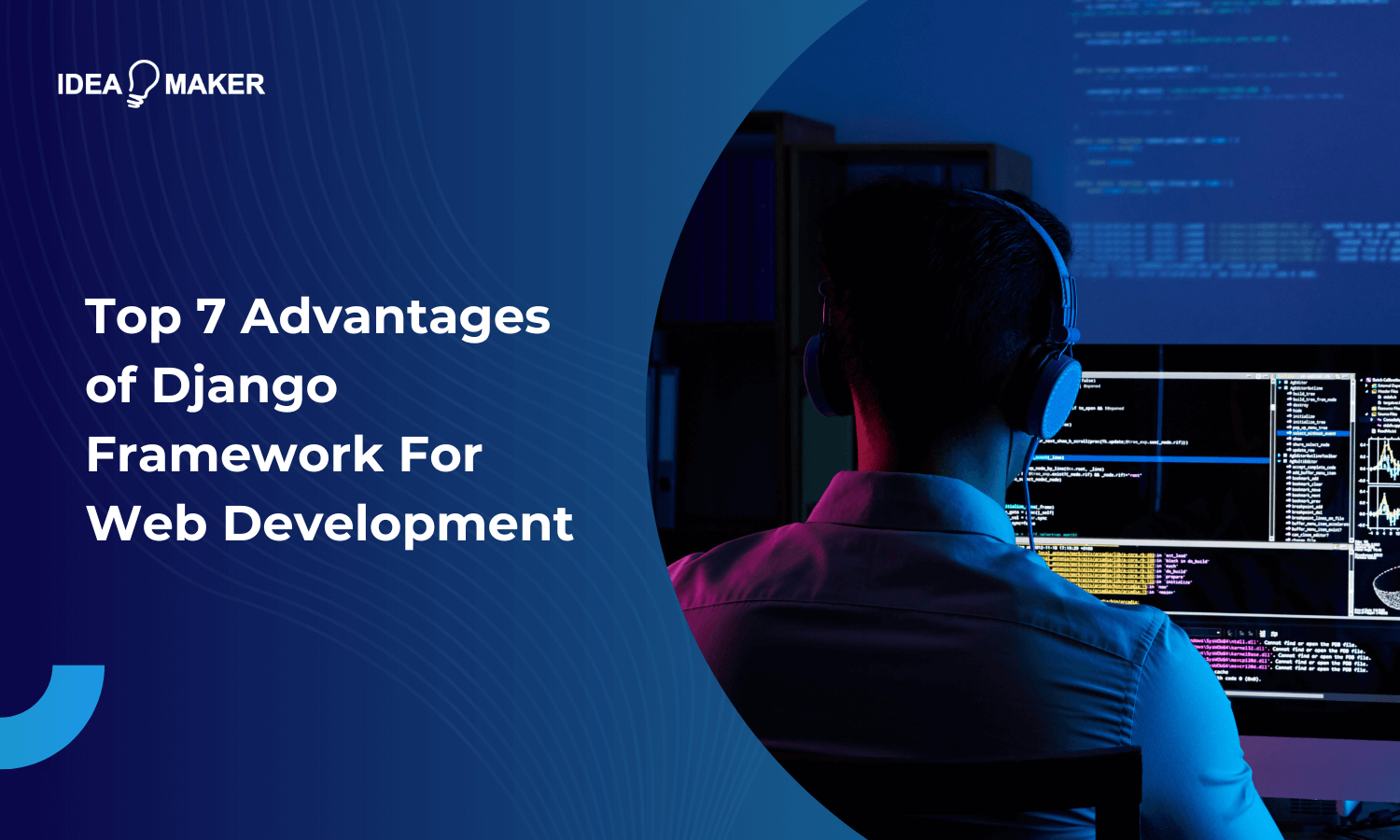
Top 5 Django Packages to Boost Your Web Development Groove
If you're looking to enhance your web development experience with Django, leveraging the right packages can make all the difference. Here are the Top 5 Django Packages that can help you boost your web development groove:
- Django REST Framework: This powerful toolkit simplifies the creation of Web APIs, making it easier than ever to build RESTful interfaces for your applications.
- Django Allauth: For streamlining user authentication, Django Allauth provides an integrated solution that supports various authentication mechanisms including social login.
- Django Debug Toolbar: Debugging is a critical part of development, and this package provides an interactive debugging panel that can help track and optimize your application's performance.
- Django Celery Beat: If your project requires handling asynchronous tasks or scheduling, this package integrates with Celery, offering a reliable solution for any background job.
- Django Crispy Forms: This package simplifies form rendering, allowing you to create beautiful forms with minimal effort while maintaining flexibility for future modifications.
How to Create a Dynamic Dance Floor: Building Real-Time Features with Django
Creating a dynamic dance floor experience involves integrating real-time features into your web application, and Django is an excellent framework to facilitate this. First, you need to understand how to set up Django Channels, which enables handling real-time WebSocket connections. To start, install Django Channels by adding it to your requirements.txt and running pip install. Next, you must configure your settings.py to include Channels as an application and set up the ASGI application for handling WebSockets. This initial step sets the foundation for enabling real-time interactions where users can see live updates on the dance floor status, song selections, and more.
After setting up Django Channels, the next step is to create a seamless user experience by implementing the real-time features. Begin by creating a new consumer that will handle the WebSocket connections and listen for events. You can utilize JavaScript on the client side to establish a connection to the WebSocket server. For a structured approach, consider using an ordered list to outline the features:
- Connect to the WebSocket server
- Send messages to update the dance floor status
- Broadcast messages to all connected clients
- Implement necessary user interactions, such as song requests or polls
By following these steps, you can create a vibrant and engaging dynamic dance floor environment, ensuring the real-time features of your Django application delight users and keep them engaged.