7 Trends Daily
Stay updated with the latest insights and trends across various sectors.
Console Commands That Will Make You Feel Like a CS2 Wizard
Unlock your inner CS2 wizard with these mind-blowing console commands that will elevate your gameplay to legendary heights!
Top 10 Console Commands to Elevate Your CS2 Gameplay
Console commands can significantly enhance your CS2 gameplay by allowing you to customize your experience and optimize your performance. Here are the Top 10 Console Commands every player should know:
- bind - Use this command to bind actions to specific keys for quicker response times.
- cl_crosshaircolor - This command lets you change the color of your crosshair, helping you to see your target more clearly.
- fps_max - Set the maximum frames per second for smoother gameplay.
- net_graph - Display your network and performance stats on-screen, providing valuable information during a match.
- cl_righthand - Toggle your weapon's position to enhance your aiming strategy.
- sv_cheats 1 - Enable cheats for practice, but remember to disable them in official matches!
- cl_showfps - Display your current FPS and optimize your settings accordingly.
- viewmodel_fov - Adjust your field of view for a better perspective on the game.
- cl_interp_ratio - Fine-tune synchronization settings for better hit registrations.
- volume - Control in-game sound levels for better audio cues.
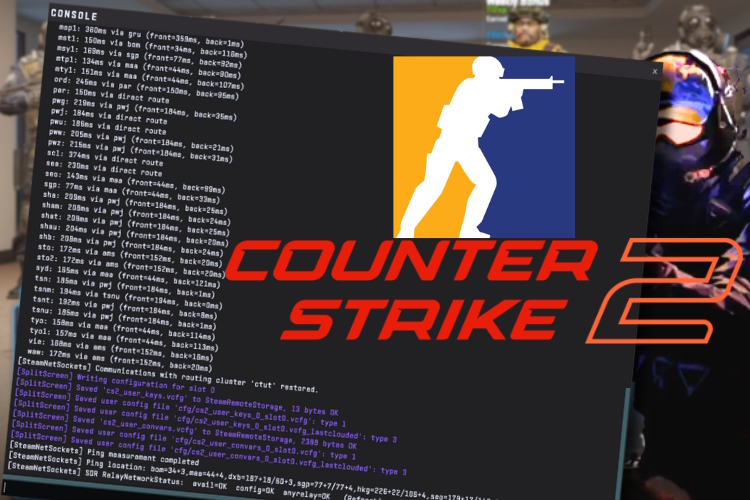
Counter-Strike is a popular first-person shooter series that emphasizes teamwork and strategic gameplay. Players can engage in various game modes, including competitive matches and casual play. If you're curious about what is premier cs2, it's a new competitive format introduced in the latest version of the game.
How to Use Console Commands Like a Pro in CS2
Mastering console commands in CS2 can significantly enhance your gameplay by allowing you to adjust settings and execute actions quickly. To start using these commands like a pro, first, you need to access the console. You can do this by pressing the ~ key (tilde) on your keyboard. Once the console is open, you can type various commands. For instance, using cl_righthand 1 will make you hold your weapon in your right hand, which can help players who favor a right-handed perspective. Don’t forget to explore commands such as crosshairsize to customize your aiming reticle for better precision.
Another essential aspect of using console commands effectively is knowing how to create and modify your configuration files. By locating the cfg folder in your CS2 installation directory, you can create a autoexec.cfg file that automatically runs your favorite commands every time you start the game. This is an efficient way to ensure that your settings are always optimized for performance. Popular commands to include might be FPS settings like fps_max and net_graph 1 to display real-time performance metrics. Remember to experiment and find a configuration that suits your playstyle!
Unlock Hidden Features: Essential Console Commands for CS2
In the ever-evolving world of CS2, mastering the console commands is crucial for both new and experienced players. These commands not only unlock hidden features but also enhance your gaming experience by allowing you to customize settings, debug issues, and even run advanced scripts. To get started, simply open the console by pressing the ~ (tilde) key on your keyboard. From there, you can experiment with various commands, each offering unique functionalities that can elevate your gameplay.
Here are some essential console commands you should try out:
- cl_showfps 1 - Display frames per second to monitor performance.
- sv_cheats 1 - Enable cheat commands for fun or practice.
- net_graph 1 - Show network information for a better connection experience.
By using these commands, you can unlock hidden features and discover new ways to enjoy CS2 like never before!