7 Trends Daily
Stay updated with the latest insights and trends across various sectors.
Edit Like a Pro: Secrets You Didn’t Know About Video Software
Unlock hidden video editing secrets and elevate your skills! Discover pro tips to edit like a master with top software tools.
Top 5 Hidden Features in Popular Video Editing Software
Video editing software has come a long way, packed with features to help creators produce stunning content. However, many users are unaware of some truly powerful yet hidden features that can enhance their editing experience. In this post, we’ll explore the top 5 hidden features in popular video editing software that can save you time and elevate your projects.
- Shortcut Customization: Most video editing platforms allow users to customize keyboard shortcuts, making repetitive tasks much easier. This feature can significantly speed up your workflow.
- Color Grading Tools: While many editors focus on basic edits, diving into advanced color grading can dramatically improve the quality of your videos.
- Audio Ducking: This feature automatically lowers background music when dialogue is detected, ensuring that your message is clear and professional.
- Built-in Templates: Instead of creating effects from scratch, utilize built-in templates for animations and transitions to maintain consistency across your project.
- Motion Tracking: A powerful feature in many software programs, motion tracking allows you to attach text or objects to moving elements within your video, adding a professional touch.
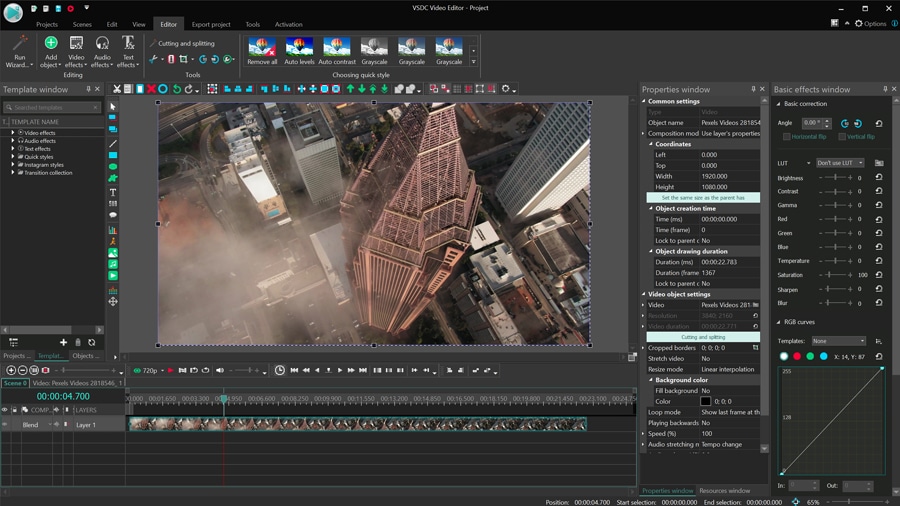
How to Choose the Right Video Editing Software for Your Needs
Choosing the right video editing software can significantly impact the quality and efficiency of your projects. Start by identifying your specific needs: Are you a beginner looking for something user-friendly, or an experienced editor seeking advanced features? Consider the types of videos you want to create, as different software caters to different genres like vlogs, short films, or corporate videos. Additionally, think about the system requirements; some software demands high processing power and graphics capabilities, while others work well on basic computers.
Once you have a clear understanding of your needs, it's essential to compare features. Look for software that offers key functionalities such as multicam editing, color grading, and audio editing. Pay attention to the user interface – a clean and intuitive design can save you time and frustration. Additionally, consider your budget; there are many free options available that provide adequate tools for beginners, while premium software might offer more advanced capabilities for a price. Finally, take advantage of free trials to test the software before committing.
Common Video Editing Mistakes and How to Avoid Them
Video editing is an essential skill for creators, but even seasoned editors can fall victim to common video editing mistakes. One of the most frequent errors is not having a clear vision of the story you want to tell. This can lead to disorganized footage and a lack of coherence in the final product. To avoid this, consider drafting a storyboard or outline before you start editing. This will help keep your content focused and relevant, ensuring that your audience remains engaged throughout the viewing experience.
Another common mistake is neglecting audio quality, which is just as vital as video quality. Poor audio can detract from even the most visually stunning projects. It's essential to use high-quality audio equipment for recording and to pay attention to background noise during the editing process. Utilize audio editing software to balance sound levels and remove any unwanted noise. By prioritizing sound alongside visuals, you can significantly enhance the overall quality of your video and create a more professional final product.